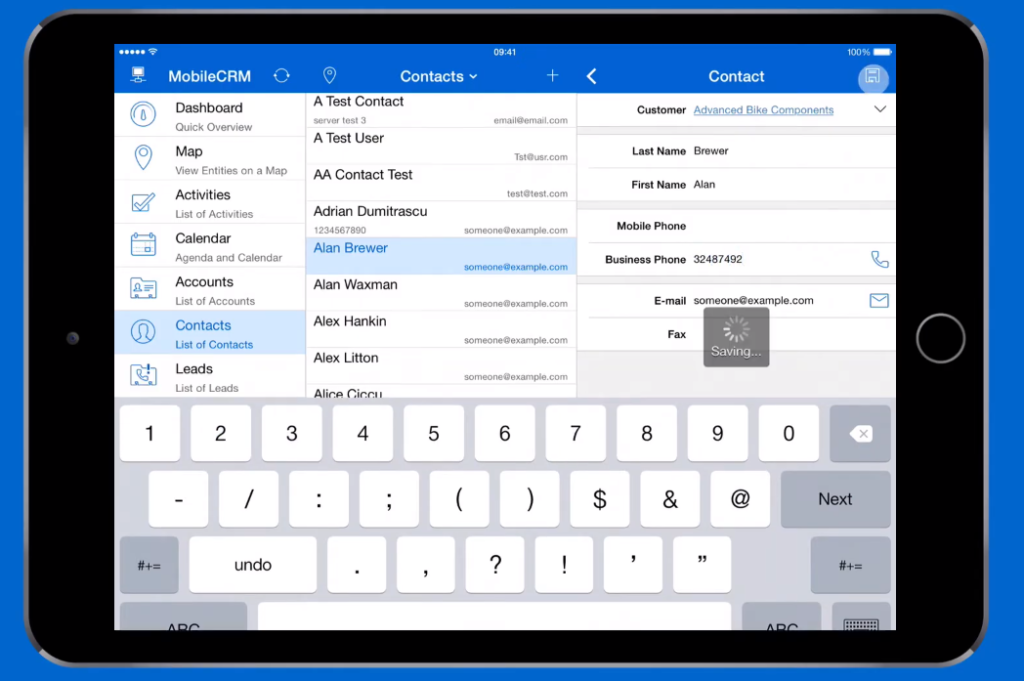Resco Mobile Sales is a mobile CRM app that improves the sales process’s management at all its stages. The solution is intended not only for sales representatives but also for customer servicem field staff and sales managers at various levels.
The app’s job is primarily to increase sales team efficiency by significantly reducing administrative tasks and delivering value in the time that would usually be wasted, e.g. while traveling or waiting for meetings. This allows sales reps to focus on what they are best at, which is selling.
This complete solution is additionally equipped with a convenient Woodford tool that allows to manage and customize it. It has ready-made integrations with Resco Cloud or a selected CRM or ERP system, e.g. Microsoft Dynamics 365 or SalesForce. If needed, it is possible to extend the application using JavaScript programming.
What makes Resco Mobile Sales unique?
Resco Mobile Sales provides the user with over 100 functions, thanks to which he has full control over the entire sales process at his fingertips: managing leads, accounts and contacts, and the ability to manage relationships, contracts, offers at all stages while maintaining the business logic and order of the sales process.
What are the key features of Resco Mobile CRM?
Customer relationship management and orders handling
Opportunities, Quotes, Orders, and Invoices
This functionality enables customer management at various stages of the relationship:
- convert Opportunities to won or closed,
- control the Quote from a draft through active to closed or won,
- get products from an Opportunity to a Quote draft, Order or Invoice,
- set the right status for your Orders and Invoices (complete, partial or cancelled).
Customers, Contacts and Leads
This functionality allows to:
- add new records, edit & delete them;
- switch to a map view to display their places;
- browse associated fields sorted in tabs (Info, Map, Contacts, Quotes, Orders, More: Invoices, Activities and Notes).
- qualify leads or disqualify them as Lost, Cannot Contact, No Longer Interested, or Canceled.
Watch the video to learn more:
Products
Have a constant overview of all products with you all the time. Quick access to such information as a product name, ID, type, price and available quantity. You can also use the app to scan product barcodes to add them to your order. Just click on the barcode symbol in the upper right corner.
Searching and filtering records
It is also possible to search for records in the app quickly and intuitively using the search bar at the top of each view. Then the user is able to filter them to see only the selected ones. The filtering option is available, e.g. for a calendar and works by type, view, date and more.
Customer contact, routing and activity management
Sending e-mails and making phone calls
User is able to send e-mails and call directly from the app to a specific record in the system.
Activities
Resco Mobile CRM allows adding activities such as scheduled meetings, tracking e-mails, field visits or tasks.
Calendar
The calendar offers different views (Day / Week / Month or Agenda) of appointments and activities. It also allows to schedule tasks and appointments.
Watch a video to see how it works:
Map and route planning
The interactive map shows the locations of customers, leads or any other individually defined entities/objects specified by the user.
From the application level, the user can select a particular record on the map by touching it, and then zooming or editing it. It is also possible to plan a route to the client or multiple clients.
More information in a short video:
Attach notes, photos, signatures and documents
User can also create notes about meetings or customers and adding attachments to them. This could be a picture, a video, a signature or any document (pdf file, word document, html. files…).
Working with data, integration and configuration
Online vs. offline
In Online Mode user is directly connected to the back-end system with complete access to real-time data. The app can also store data in the users’ mobile device. Via Offline Mode, the user can still maintain quick access and work with the data even if the internet connection is not available. The changes made (create a new account, edit an order, etc.) will be reflected in the CRM organization the next time it is synchronized with the app.
Watch a short video to learn more about it:
Dashboard
Dashboards gather up all insightful information in one single place. User can customize it by adding their records and views. Pick from leads, opportunities, events, tasks and many others. User can switch the view of each record group (leads, opportunities, etc.). Records such as leads and opportunities can be displayed as a list or a chart. By clicking on a chart, the user can pick the chart type of his or her choice. It is possible to choose whether the user likes data to be displayed in the form of a pie, column, bar, funnel, or a donut chart.
More information in the short video:
Synchronization
It allows user to synchronize i.e. Android device with the back-end system, such as Microsoft Dynamics 365 or SalesForce.
There are two sync modes to choose from:
- OAuth2 – additionally secured mode, available for Microsoft Dynamics 365 and newer versions of Salesforce,
- Standard user – intended primarily for users using the older version of Microsoft Dynamics CRM or Resco CRM in the on-premise version.
Configuration
In the Configuration section, the user is able to change the functions and items displayed in the app. For example, user can select a language from one of the 16 available, set the maximum size of attachments, or set the maximum number of records to sync. It is also possible to configure a connection with external solutions such as Exchange, SharePoint, Google or DropBox.
Customization
Resco Mobile CRM provides tools allowing to customize app without programming. You can add virtually any fields and entities (including custom ones), change the appearance, display specific records on a map, and much more.
For more information on how to use the easy-to-use Woodford Configuration Tool, click HERE.
Mobile audit
It allows the user to define where and by whom the activity was performed or how much time users spend on each site. The collected data can then be used, for example, to evaluate which processes are not working as expected initially. Data is being collected automatically, based on the admin’s configuration.
Want to learn more about the potential of Resco Mobile Sales?
Contact us using the form HERE, call us at +48 61 624 86 40, or e-mail