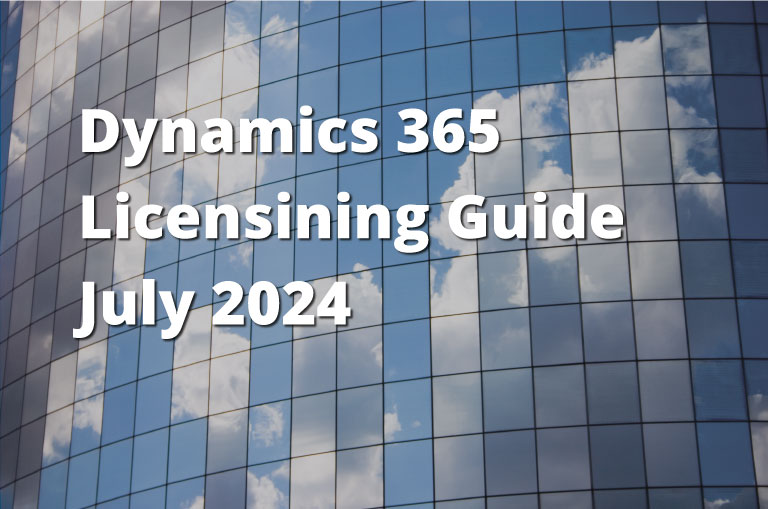Dynamics 365 Licensining Guide July 2024
Microsoft Dynamics 365 is a comprehensive suite of intelligent business applications designed to help manage customer relationships, streamline operations, and enhance decision-making through integrated AI capabilities. If you are choosing a CRM solution, it’s essential to understand the licensing options available for Dynamics 365 to maximise its potential within your organisation.
This guide provides a detailed overview of the various licensing options available for Dynamics 365 in 2024, focusing on key applications such as Sales, Customer Service, Marketing, and Customer Insights. By the end of this guide, you will have a clear understanding of which licences best suit your business needs, ensuring you can leverage the full power of Dynamics 365 to achieve your strategic goals.
Overview of Dynamics 365 Licensing
Microsoft Dynamics 365 offers a flexible and comprehensive licensing model for various business needs. Understanding this model is key to selecting the right combination of licences for your organisation. Dynamics 365 applications are licensed by subscription per User, Device, or Tenant. Each of these licences provides different levels of access and functionality tailored to specific business roles and requirements.
User Licences
User licences grant a named user full or limited access to specific products. The most common types of user licences are:
- Full-access user licences provide access to the full, feature-rich functionality of one or more Dynamics 365 applications. Full-access user licences come in two main forms:
- Base licence is the initial licence purchased for a user, providing comprehensive access to a primary application. Every full-access user must have a base licence, which is typically the highest priced.
- Attach licence for users who already have a base licence. Attach licences are more cost-effective and allow access to additional applications without the need to purchase another base licence. It is important to note that the attached licences do not include additional platform entitlements; they utilise the entitlements of the base licence.
- Additional user licences are designed for users who need limited access, such as viewing data or performing light tasks. Examples include:
- Team Members licence provides basic access across multiple Dynamics 365 applications, allowing users to perform tasks such as time or expense entry and access to essential data and reports.
- Operations – Activity licence for users requiring more capabilities than the Team Members licence but not the full functionality of a full-access user licence. This licence is ideal for users who need to perform more complex tasks but do not need the full range of features available in a full-access licence.
- Human Resources Self Service licence provides access to employee and manager self-serve capabilities such as absence, vacation entry, or benefits look-up.
Device Licences
Device licences allow multiple users to access Dynamics 365 applications via a shared device. This is particularly useful in environments where devices are shared among many users, such as in retail or field service scenarios. There are two types of device licences:
- Full-access device licences provide full functionality for shared devices. They are commonly used in scenarios where any number of users need to access the Dynamics 365 application through the licensed device, such as a warehouse computer.
- Additional device licences offer limited access to shared devices and are suitable for tasks such as data entry, report viewing, or other light tasks. Examples include:
- Operations – Device licences provide limited access to a subset of capabilities in Finance, Supply Chain Management, Commerce, and Project Operations.
- Business Central Device licences offer limited access to a subset of capabilities in Business Central.
Tenant Licences
Tenant licences provide access to certain Dynamics 365 applications and resources at the organisational level rather than being tied to individual users or devices. These licences include:
- Full-access tenant licences are the primary licensing mechanism for certain products, such as Dynamics 365 Customer Insights and Dynamics 365 Electronic Invoicing, which are only licensed per tenant.
- Capacity licences provide additional resources for applications subject to capacity limits, such as data storage or transaction volume. Capacity licences are pooled across a single tenant and can be purchased as needed to support the required product capacities.
By combining these licensing options, organisations can tailor their Dynamics 365 setup to match their specific needs, ensuring both flexibility and cost-efficiency.
Dynamics 365 Sales Licensing
Dynamics 365 Sales is designed to empower sales teams with the tools they need to manage customer relationships, streamline sales processes, and close deals faster. The licensing for Dynamics 365 Sales is structured to offer flexibility and scalability, allowing organisations to choose the most suitable options for their needs.
Note:
- Customers using Professional cannot combine Sales Premium, Enterprise, or Sales Insights within the same environment instance.
- Each of the Sales application options is licensed per user. Sales Enterprise may also be licensed per device.
Sales Professional
The Sales Professional licence is designed for organisations with less complex sales processes, providing essential sales force automation (SFA) capabilities. This licence includes functionalities such as:
- Managing customer relationships
- Handling opportunities and leads
- Tracking sales performance and activities
Sales Professional users are entitled to use the Sales Professional application exclusively and are not permitted to access the Sales Hub application.
Sales Enterprise
The Sales Enterprise licence extends beyond basic sales automation to address more complex sales processes. In addition to the functionalities offered in the Sales Professional licence, Sales Enterprise includes:
- Customisation and Extensibility: Users can customise business processes, forms, tables, and views, as well as extend out-of-the-box reports, charts, and dashboards.
- Embedded Intelligence: Features like email engagement, assistant cards, and auto-capture of Outlook activity.
- Manual Forecasting: Tools to forecast sales manually.
- Copilot in Dynamics 365 Sales: Provides AI-driven insights and recommendations to enhance sales productivity.
Sales Enterprise also includes selected Sales Premium features such as Conversation Intelligence, Sales Accelerator, and Lead & Opportunity Scoring with certain limitations. For instance, Sales Accelerator is limited to 1,500 records connected to a sequence per environment per month.
Sales Premium
Sales Premium builds on the capabilities of Sales Enterprise by adding prebuilt and embedded business insights that facilitate faster decision-making. Licensed per user, Sales Premium includes:
Full Sales Insights Automation and AI: Features such as predictive scoring, pipeline intelligence, predictive forecasting, notes analysis, relationship analytics, and connection insights.
Unlimited Conversation Intelligence: Real-time analysis during calls, automated action notifications, and meeting summaries.
Sales Accelerator: Provides full access without limitations in the Sales Enterprise licence.
Sales Premium users can also access the complete Copilot for Sales experience, enhancing their ability to manage and prioritise their work.
Microsoft Relationship Sales (MRS)
The Microsoft Relationship Sales licence combines Sales Enterprise with LinkedIn Sales Navigator Advanced Plus. This licence is intended to help sales professionals build and manage relationships effectively. Key components include:
- Sales Enterprise: Full capabilities of the Sales Enterprise licence.
- LinkedIn Sales Navigator Advanced Plus: Tools to harness the power of LinkedIn for relationship selling.
MRS is licensed per user, and all components are limited to use within Dynamics 365 Sales environments.
Team Member Licence
The Dynamics 365 Sales Team Member licence is designed for users who need basic access to sales-related functionalities and data within the Dynamics 365 ecosystem. This licence type is ideal for individuals who support various lines of business but do not require full access to all sales features. Key aspects of the Team Member licence include:
- Read Access: users can read all Dynamics 365 application data, including customer records and sales opportunities.
- Limited Write Access: users can update their own personal information, manage activities such as time or expense entries, and edit contacts and accounts with limited scope.
- Basic Interactions: users can interact with Dynamics 365 data by creating, updating, and deleting activities, notes, and personal views.
- Collaborate on Sales Activities: support sales processes by managing tasks and activities related to sales, such as scheduling follow-ups and logging interactions.
Use Rights
Dynamics 365 Sales licences come with specific use rights based on the type of licence:
- Team Members: Basic access to essential Dynamics 365 functionalities.
- Sales Professional: Access to Dynamics 365 for Outlook, Dynamics 365 Mobile Client Application, Microsoft Dynamics 365 for iPad & Windows, and the Web application.
- Sales Enterprise and Premium: Additional capabilities include customising business processes, defining and configuring workflows, and managing queues.
By understanding the different licensing options and their respective features, organisations can choose the right combination of Dynamics 365 Sales licences to meet their specific needs. This ensures that sales teams are equipped with the tools necessary to drive sales performance and achieve business goals.
Dynamics 365 Customer Service Licensing
Dynamics 365 Customer Service is designed to empower organisations to manage customer relationships effectively. This licence is available in three editions: Professional, Enterprise, and Premium, each offering varying levels of capabilities to meet different business needs.
Customer Service Professional
The Professional edition provides the essential tools for customer service agents. It includes access to a self-service customer website and a knowledge base for end customers. This edition is suitable for less complex scenarios requiring streamlined capabilities to support customers and service teams.
Customer Service Enterprise
The Enterprise edition builds on the Professional edition by adding advanced functionalities. Key features include:
- Unified Routing: Provides intelligent and automated routing and assignment capabilities based on agent availability, capacity, or specialisation. This edition contains 50 record routes per user per month.
- Customer Service Insights: Integrated analytics and AI capabilities help understand support engagements and emerging trends. This feature includes topic clustering to group-related cases, aiding in faster resolution.
- Device Licensing: Allows the use of Customer Service Enterprise on devices, granting the same rights as user licences but restricted to the licensed device.
Customer Service Premium
The Premium edition offers a comprehensive solution that integrates Customer Service Enterprise with Contact Centre capabilities (Digital + Voice). Powered by generative AI, this edition includes:
- Copilot-First Contact Centre: An integrated solution for handling customer interactions across digital and voice channels. This includes all seeded capacity entitlements for both Customer Service Enterprise and Contact Centre applications.
Contact Centre Add-ons
Customer Service Enterprise licensed users can purchase additional Contact Centre add-ons:
- Digital Add-on: Provides engagement across digital messaging and chat channels, including 50 record routes per tenant per month.
- Voice Add-on: Offers native voice capabilities with 2,000 Intelligent Voicebot (IVR) minutes and 6,000 Call Intelligence minutes per tenant per month.
Use Rights
Different editions of Dynamics 365 Customer Service come with specific use rights:
- Team Members: Basic access to essential Dynamics 365 functionalities.
- Professional: Enhanced capabilities, including Dynamics 365 Mobile Client Application and Web application access.
- Enterprise and Premium: Advanced features such as customising business processes, managing queues, and creating and updating custom reports.
Dynamics 365 Customer Insights Licensing (formerly Dynamics 365 Marketing)
Dynamics 365 Customer Insights enables organisations to unify customer data, derive insights, and drive personalised engagement at scale. The licensing options for Dynamics 365 Customer Insights are designed to provide flexibility and scalability, allowing businesses to choose the most appropriate licences for their data needs.
License types
Customer Insights is licensed per tenant and includes rights to two separate applications:
- Dynamics 365 Customer Insights - Journeys (formerly Dynamics 365 Marketing): This application allows users to create and execute personalised customer journeys across multiple channels, including emails, SMS, push notifications, and more.
- Dynamics 365 Customer Insights - Data (formerly Dynamics 365 Customer Insights): This application unifies and enriches customer data with the customer data platform (CDP) to gain deep insights into customer behaviour, preferences, and interactions.
The Customer Insights licence includes rights to install both Customer Insights - Journeys and Customer Insights - Data applications in an unlimited number of production or sandbox environments. The base licence includes the following capacities:
- 10,000 Interacted People for engagement via the Customer Insights - Journeys app.
- 100,000 Unified People for profile unification via the Customer Insights - Data app.
- 2,000 Customer Voice responses per tenant per month.
- Default Dataverse capacity entitlements.
Customer Insights Capacities
Capacities for Customer Insights are based on Interacted People and Unified People:
- Interacted People: Refers to any Dataverse table (such as a contact, lead, account, or an insights profile) interacted with via an inbound or outbound channel (e.g., email, SMS, form submission) within twelve months. A person is no longer counted towards the quota if not contacted within the past twelve months. The tenant is entitled to monthly interactions of up to 10 times the interacted people quota limit.
- Unified People: Refers to a uniquely identified individual created by collecting defined data source sets from multiple systems. Unknown profiles created by the system using cookies are not counted towards the Unified People meter.
Additional capacity for both applications can be purchased independently based on the intended use. Buying add-on capacity does not increase the allotment of segments and KPIs or allow data to be scheduled for refreshes.
Attach Licences for Customer Insights
Customer Insights attach licence pricing is available for organisations with at least 10 or more licences of one of the following Dynamics 365 applications: Customer Service Professional, Customer Service Enterprise, Sales Professional, Sales Enterprise, Sales Premium, Field Service, Finance, Supply Chain Management, or Commerce. Attach licences include the same default capacity entitlements as the base licence.
Note: Phone numbers and messaging services are not included in Dynamics 365 Customer Insights. Text messaging from within the app requires a separate provider subscription (e.g., Microsoft ACS or other third-party systems SMS providers) integrated with Journeys to send the messages.
By understanding the different licensing options and their respective features, organisations can choose the right combination of Dynamics 365 Customer Insights licences to meet their specific needs. This ensures that data teams are equipped with the tools necessary to drive personalised engagement and derive valuable insights from customer data.
Conclusion
Navigating the licensing options for Dynamics 365 can be complex, but having a trusted partner to guide you through this process is essential for maximising the potential of these powerful business applications within your organisation. This guide has provided an overview of the various licensing options available in 2024, focusing on key applications such as Sales, Customer Service, Marketing, and Customer Insights.
Summary of Key Points
- Dynamics 365 Sales: Offers flexible licensing options, including Professional, Enterprise, Premium, and Sales Insights, tailored to meet different sales team needs.
- Dynamics 365 Customer Service: Provides Professional, Enterprise, and Premium licences to cater to varying levels of customer service complexity.
- Dynamics 365 Customer Insights: Enables deep customer data unification and analysis with licences for Journeys and Data applications.
By understanding these licensing options and additional considerations, organisations can tailor their Dynamics 365 setup to their specific needs, ensuring both flexibility and cost-efficiency. Proper licensing not only ensures compliance with Microsoft’s policies but also empowers teams with the right tools to drive business success.
Additional Resources
This document provides an overview of Dynamics 365 licences but is not a legally binding licensing rights document. It does not supersede or replace any legal documentation covering use rights. For detailed information on licence acquisition, product-specific terms, and conditions governing the use of Microsoft products in volume licensing programs, please review the complete Product Terms and Licensing Terms.
For a comprehensive list of product features and capabilities, refer to the Dynamics 365 documentation on Microsoft Learn.
Please note that this article does not apply to Microsoft Dynamics on-premises solutions, the Microsoft Dynamics CRM Online service, or the Microsoft Dynamics AX online service. For these products, refer to the applicable licensing guides in Appendix I, which detail entitlements, use rights, and benefits derived from Dynamics 365 licences.
Suppose you need help determining the right technology solution for your organisation, including specific product or scenario licence requirements. In that case, you can always contact ARP Ideas for any help, as we are a Microsoft Partner with certified Microsoft experts in the team.